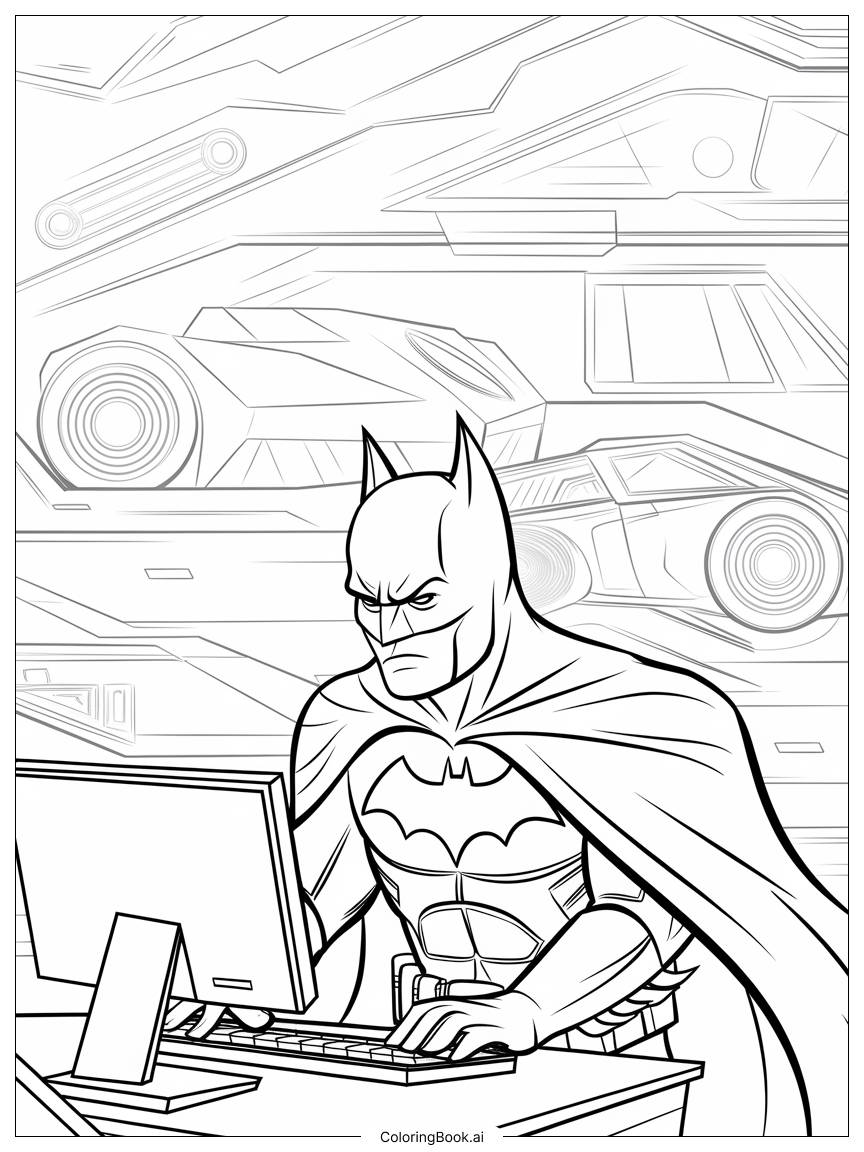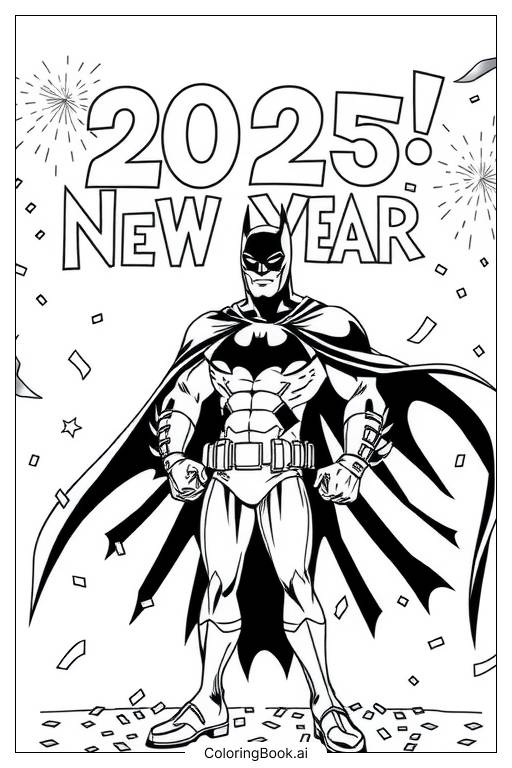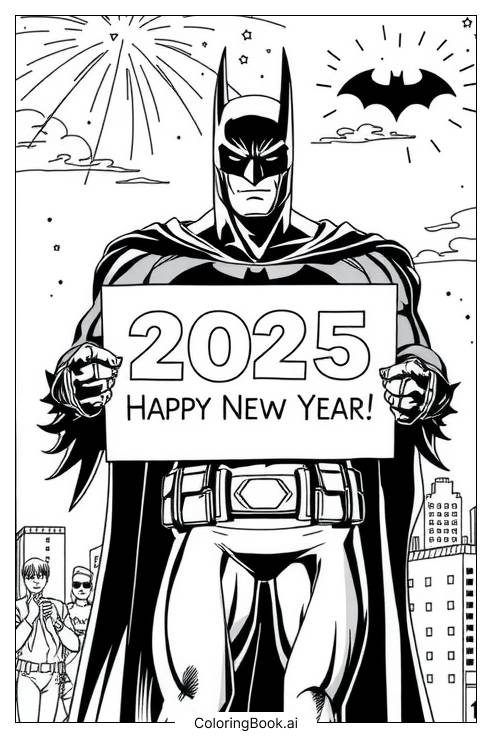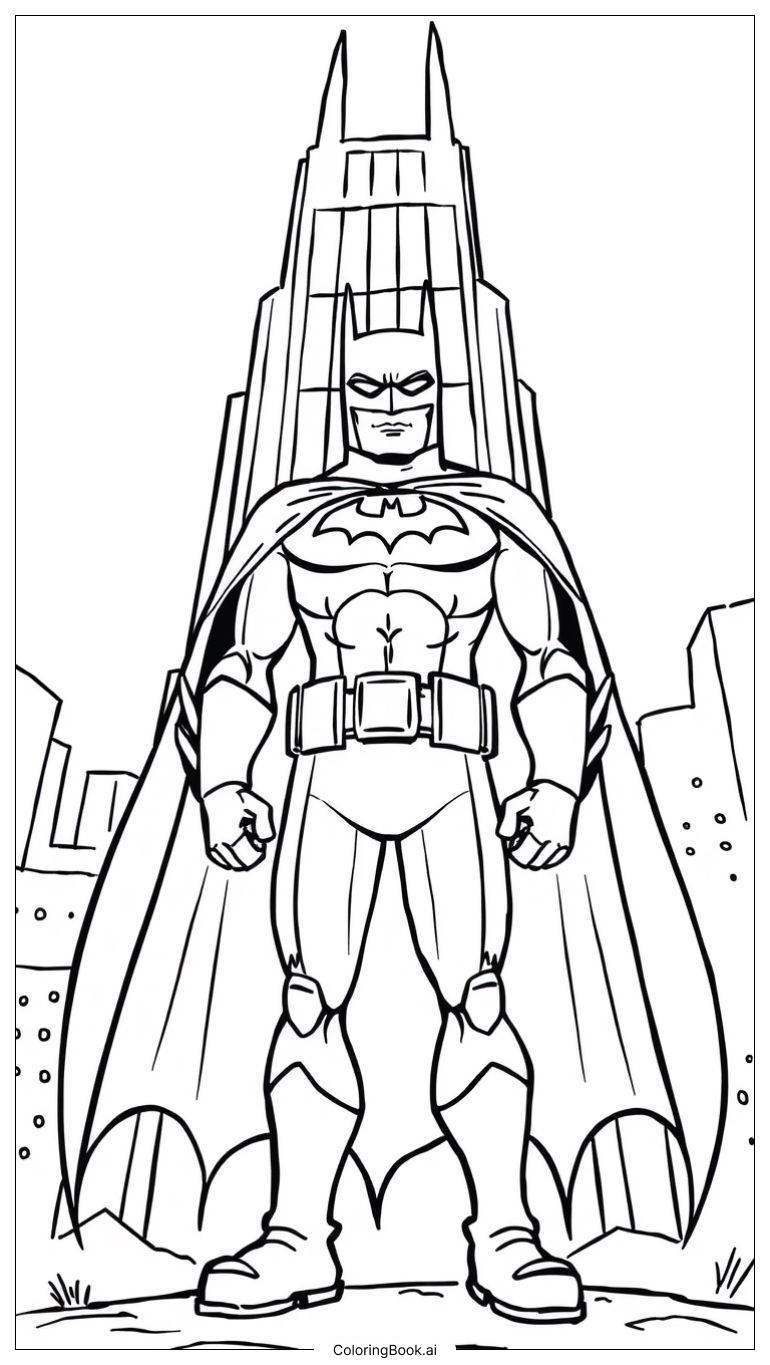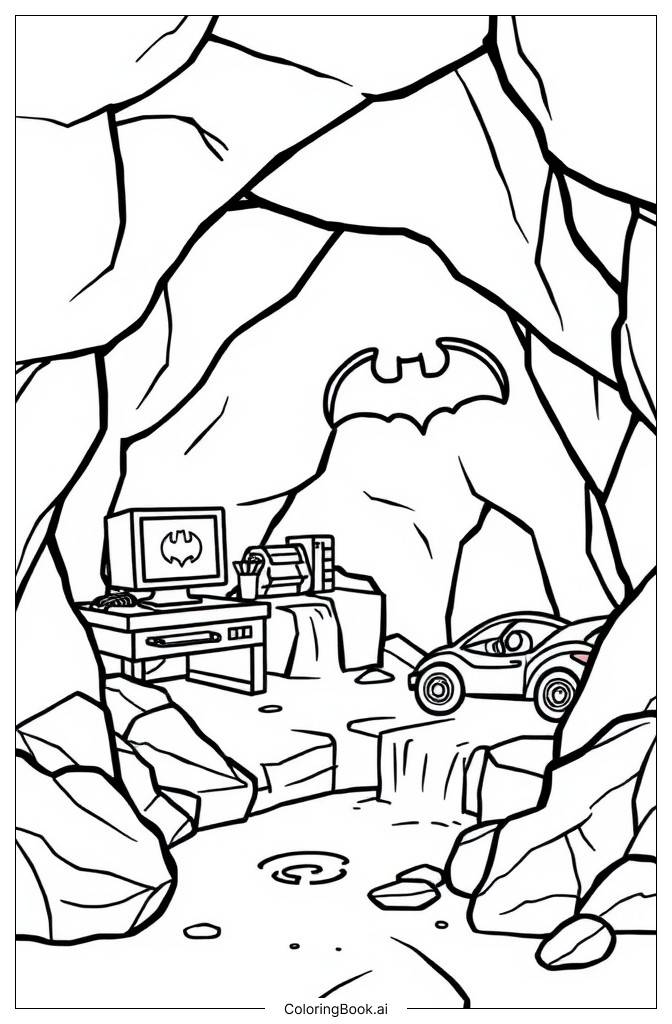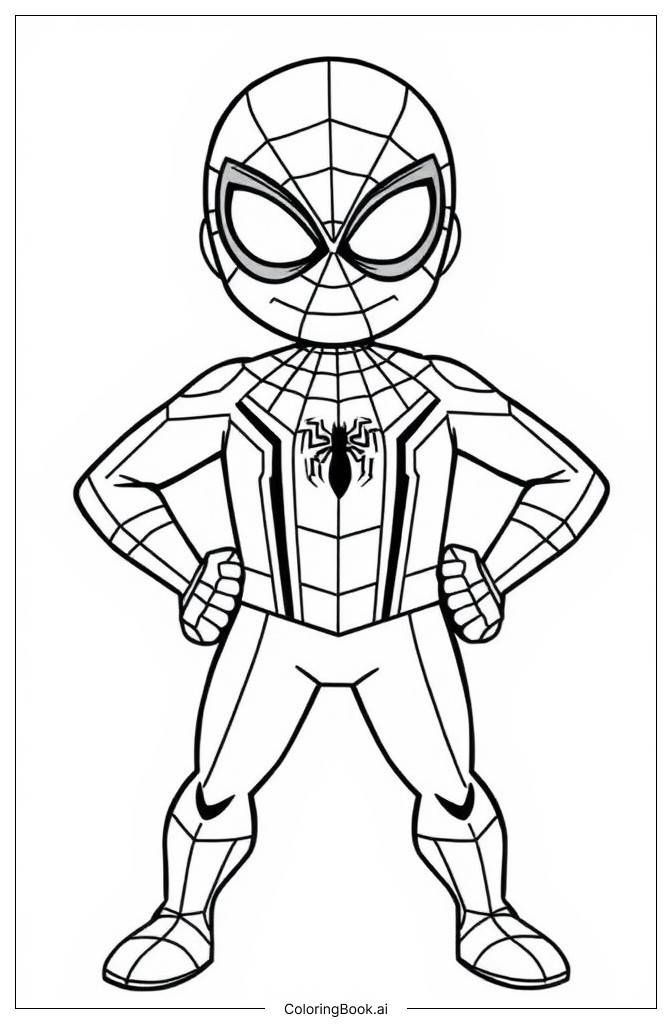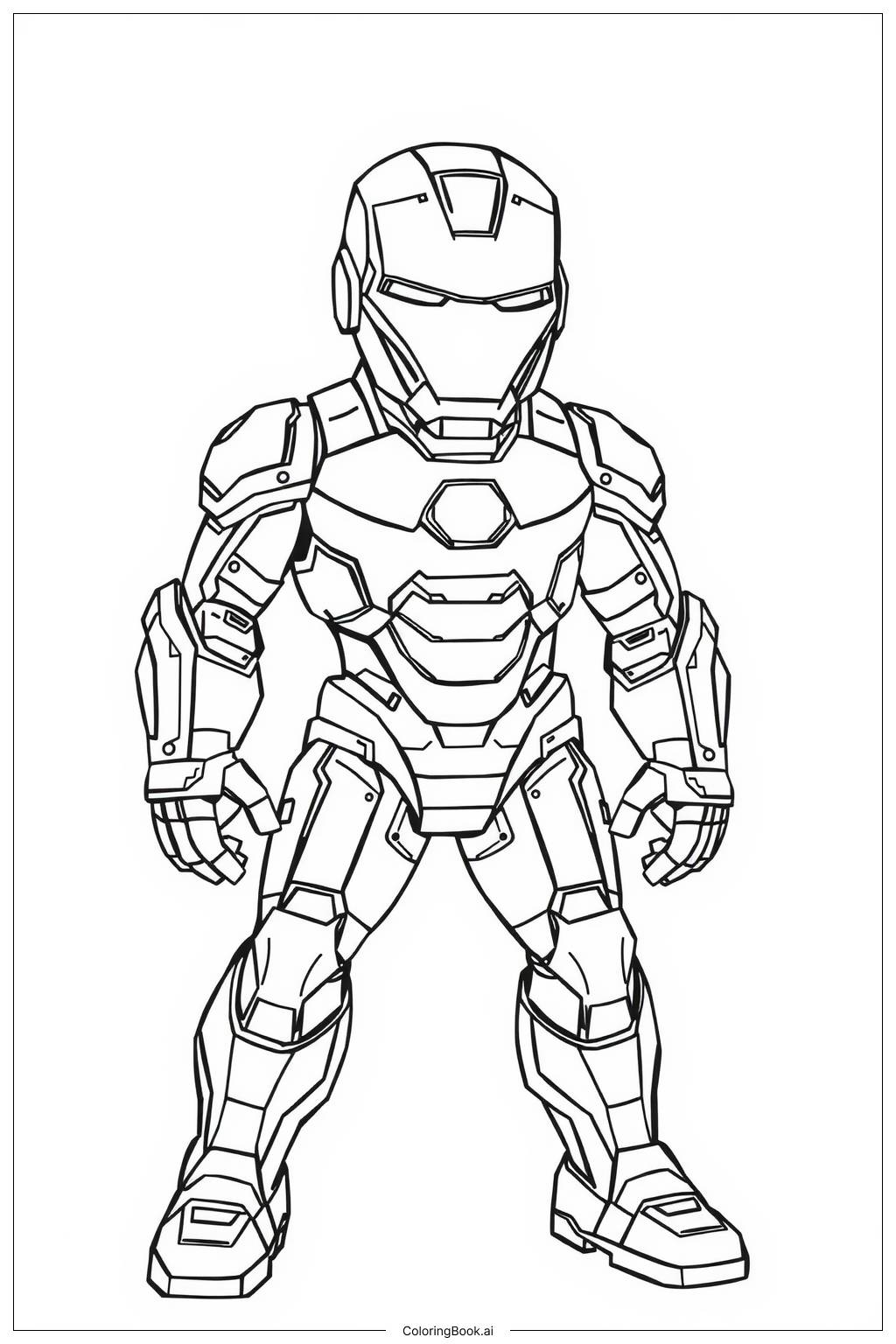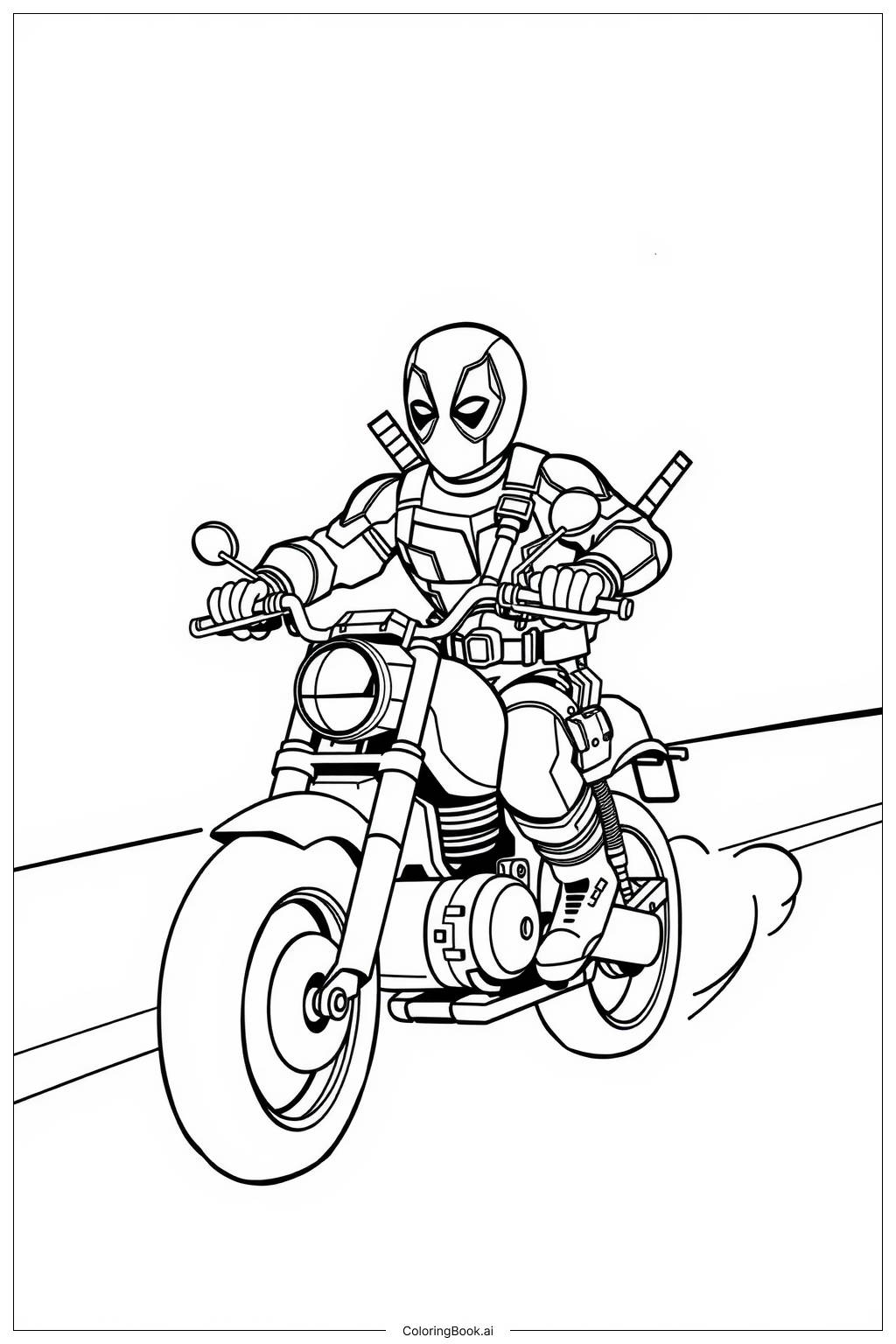塗り絵のコツ:バットマンがバットケイブでコンピュータを操作しているの塗り絵をうまく塗るには?
バットマンのマントとスーツには、黒やグレーなどの暗い色を使ってください。コンピュータの画面やガジェットには明るい色を加えることができます。背景には淡い青や緑を考慮してください。バットケイブを活気あふれるものにするために、色を工夫してみてください!
塗り絵の課題:バットマンがバットケイブでコンピュータを操作しているのどの部分が塗りにくく、注意が必要ですか?
バットマンのスーツやガジェットの小さな詳細は難しい場合があります。線が細いため、外側に出ないように塗るのが難しいかもしれません。子供たちは時間をかけて、色を塗る際には忍耐強く取り組むべきです。
塗り絵本の利点:バットマンがバットケイブでコンピュータを操作しているの塗り絵をすることの利点
このバットマンの塗り絵をすることで、細かい運動能力と目と手の協調性が向上します。子供たちがバットマンや彼の周囲の色を選ぶことで創造性が促進されます。また、落ち着きが得られ、楽しい活動としてリラックスにも最適です。