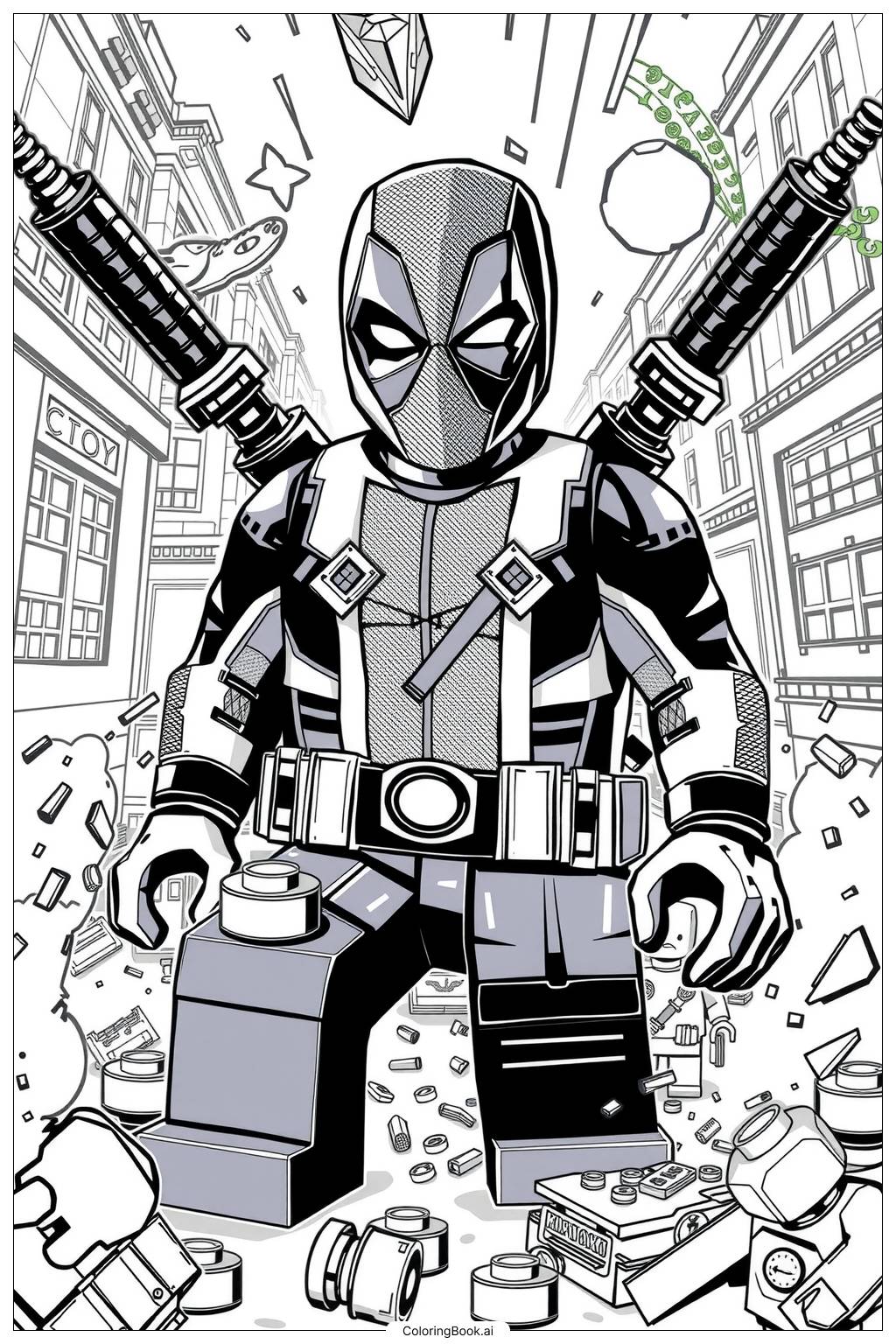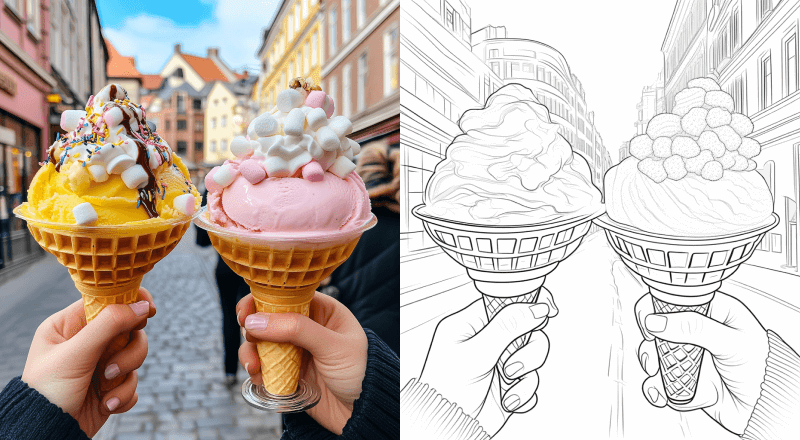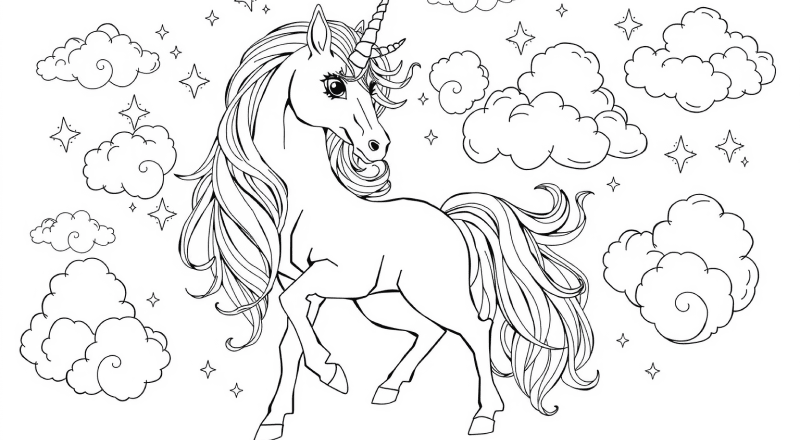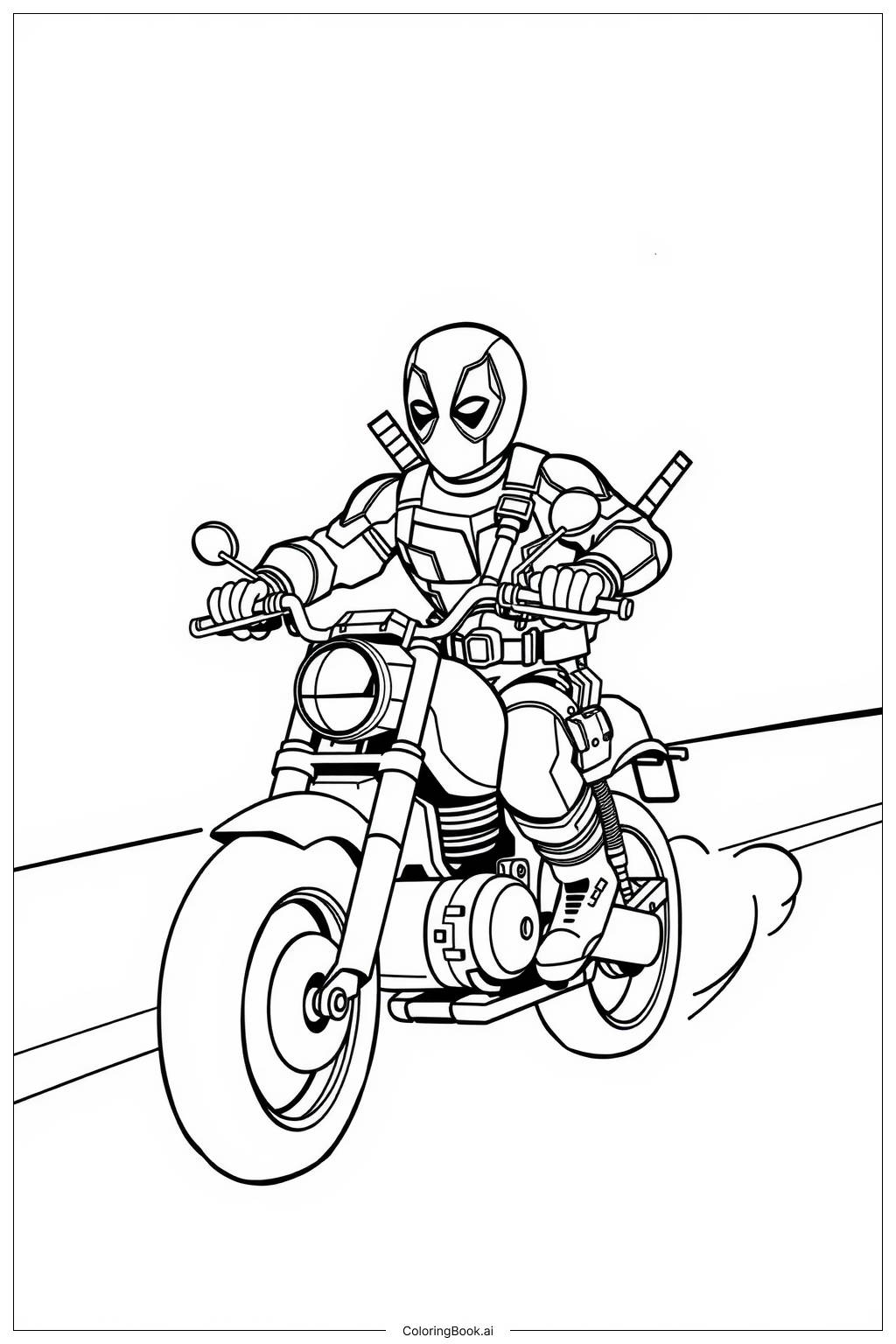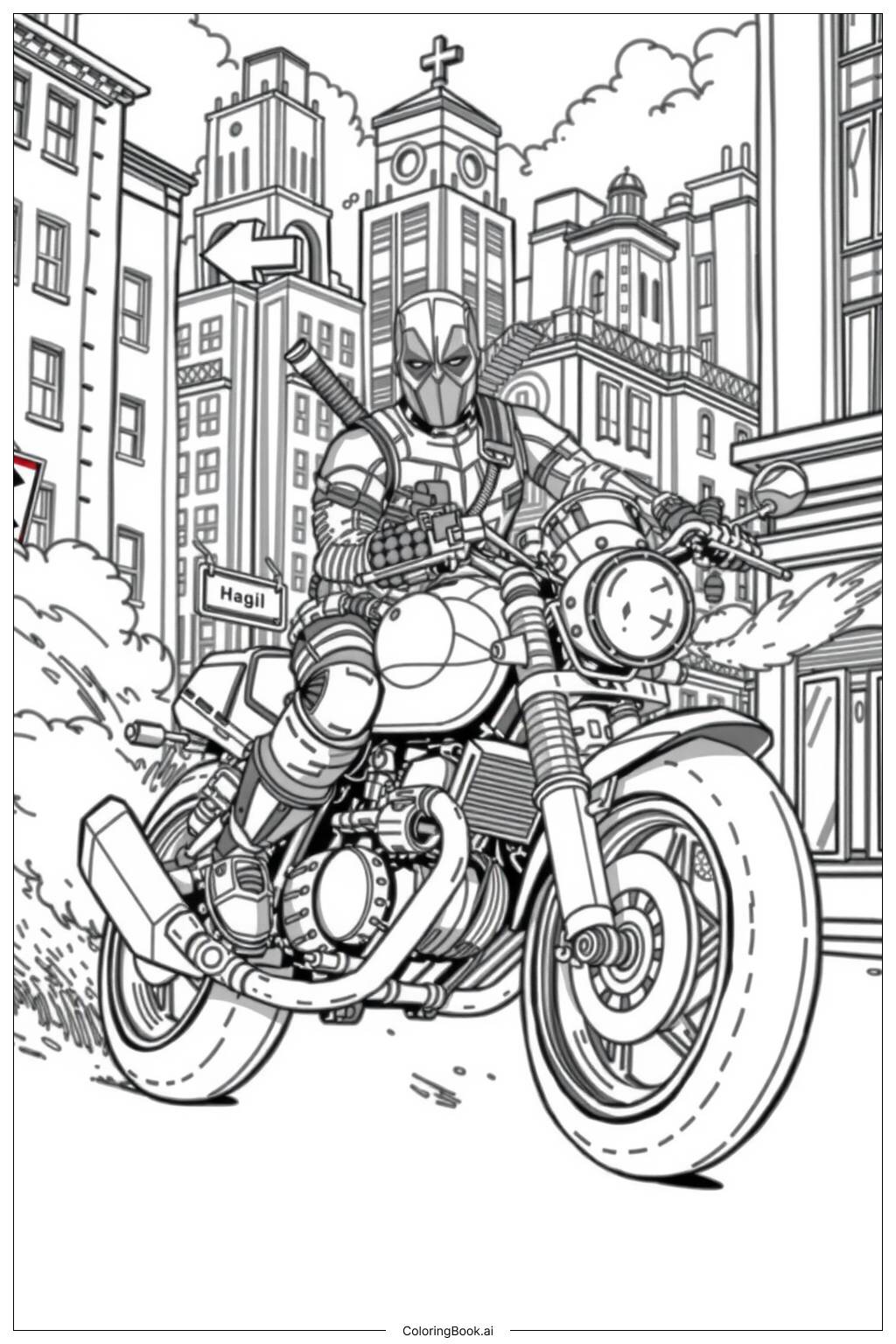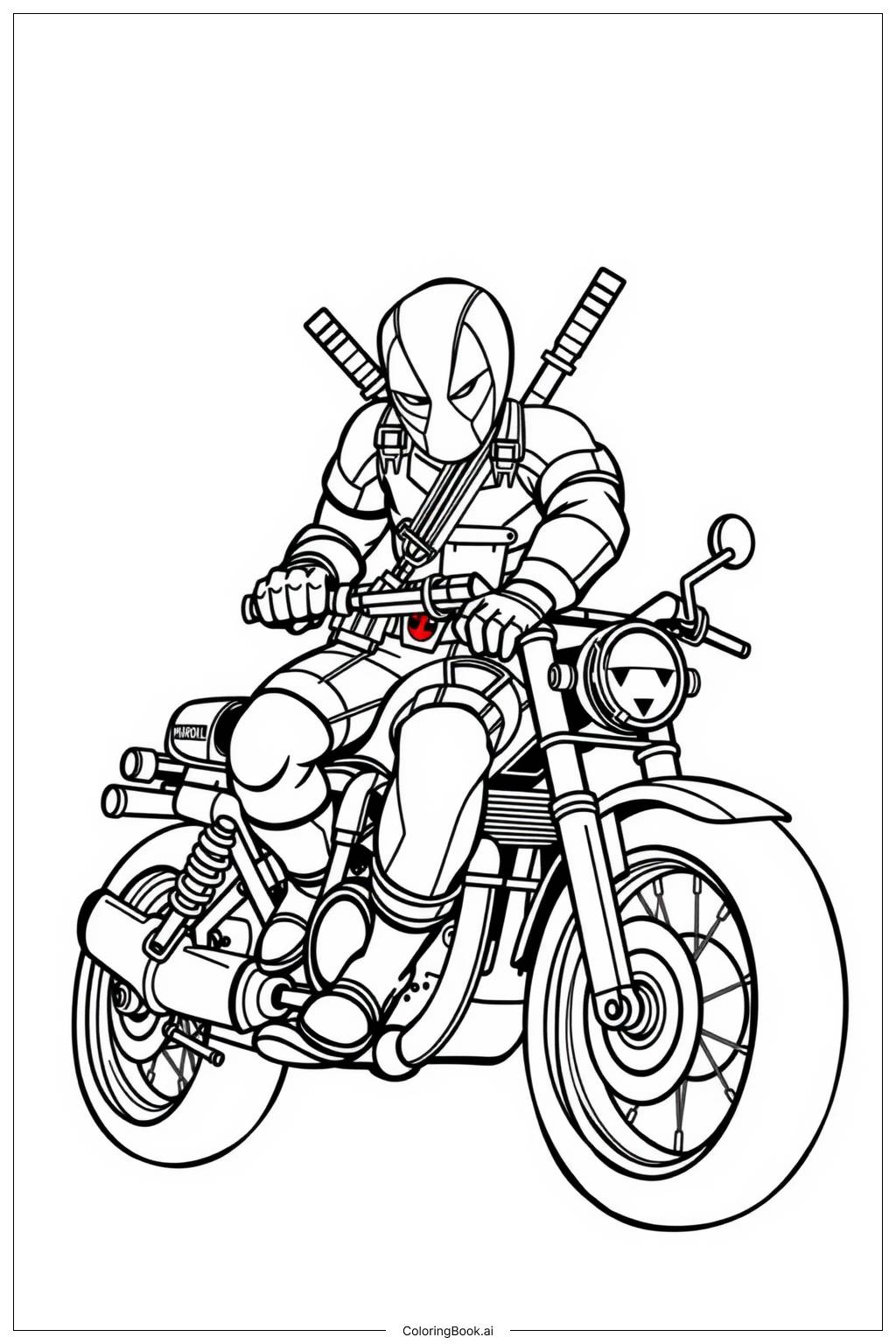Coloring tips: How to color Deadpool Lego City Battle coloring page well?
For coloring Deadpool, use bright reds and dark blacks to create his signature look. Highlight the details of his costume with grays for depth. Color the background with vibrant city colors—yellows, blues, and greens. Use bold colors for the Lego pieces around him, to make them stand out. This contrast will enhance the overall vibrancy of your coloring, creating a dynamic and exciting image. Don't forget to have fun and add your unique touch!
Coloring challenges: Which parts are difficult to color and need attention for Deadpool Lego City Battle coloring page?
When coloring this page, you may face a few challenges. First, capturing the intricate details on Deadpool's costume can be tricky. It's important to keep within the lines, especially on the small designs. Second, the background features many elements, which can make it hard to decide on color combinations. Choosing colors that complement each other is essential. Third, shading can be difficult, particularly on the Lego bricks. It might be challenging to give them a three-dimensional look. Lastly, the multiple elements in the scene may cause confusion about where to start coloring, potentially overwhelming younger participants. Take your time and plan your colors carefully!
Benefits of coloring books: Advantages of drawing Deadpool Lego City Battle coloring page
Coloring this Deadpool Lego page is not only fun, but it also has several benefits for kids. First, it enhances creativity as children choose their own colors and create unique designs. It helps improve fine motor skills as they learn to control their coloring tools. Additionally, coloring provides relaxation, allowing kids to focus their minds and relieve stress. This activity also encourages patience and concentration as they work on intricate details. Lastly, it can boost confidence when they see their finished creation, making them proud of their artwork.